Enter the Metaverse
Introducing Virtual Reality
for the Web
Peter O'Shaughnessy | @poshaughnessy
- 1. Why now?
- 2. VR + the Web
- 3. Interactivity
- 4. Tips & resources
- 5. Play time!
1. Why now?
We're on the edge of something...
VR isn't new...
Virtual Boy, 1995
It’s only in the past couple years that it has become possible to make a VR device that is low-cost and high-performance
- Palmer Luckey
CV1 - 2015?
Vrvana Totem - Oct 2015
Sony Project Morpheus - 2015?
Google Cardboard - now
Samsung Gear VR - beta next month
Virtual reality was once the dream of science fiction. But the internet was also once a dream, and so were computers and smartphones.
- Mark Zuckerberg
Presence
I've made a lot of desktop & mobile applications & nothing I ever created was ever going to make someone laugh, cry, recoil, scream or have that reaction that VR lets you have.
- Josh Carpenter

labs.pearson.com/prototypes/fishfinder
2. VR + The Web
“Metaverse”
- Shared virtual spaces
- Interconnected virtual worlds
When you think about Neuromancer & Snow Crash
[and their] interconnected seamless worlds... it's pretty much the web that they're describing. It's the open web.
- Josh Carpenter
What if millions of Web developers
were empowered
to create virtual worlds?
“WebVR”


“WebVR”
- Device discovery
- Full screen extensions
- Sensor integration, e.g. orientation
- Rendering for different hardware
Warning!
- "Version Zero" - API likely to change
- Not even in browser alpha channels yet
- Firefox: vrhelloworld.com/builds/
- Chrome: bit.ly/chrome-vr-builds

three.js
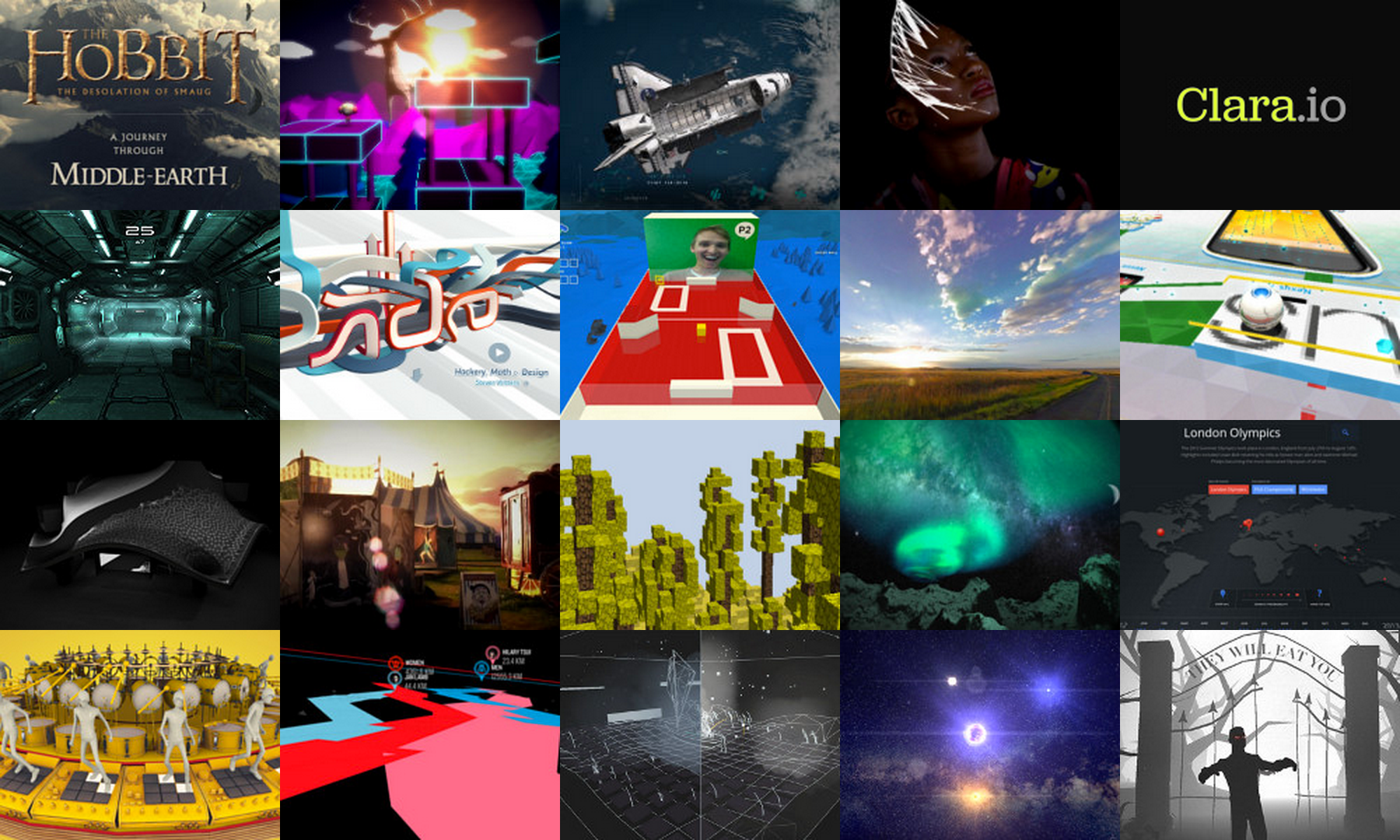
Render scene twice, once for each eye

WebVR provides recommended eye FOV & translation
if( navigator.getVRDevices ) {
navigator.getVRDevices().then( onVRDevices );
}
function onVRDevices( vrDevices ) {
for( var i=0; i < vrDevices.length; i++ ) {
if( instance of HMDVRDevice ) {
vrHMD = vrDevices[i];
// These will be applied to 'camera' in scene
leftTrans = vrHMD.getEyeTranslation('left');
leftFOV = vrHMD.getRecommendedEyeFieldOfView(
'left');
...
}
}
}Request full screen on the VR device

The browser will handle the distortion
if( canvas.webkitRequestFullscreen ) {
canvas.webkitRequestFullscreen({vrDisplay: vrHMD});
} else if( container.mozRequestFullScreen ) {
container.mozRequestFullScreen({vrDisplay: vrHMD});
}Three.js has VREffect for this
var vrEffect = new THREE.VREffect(renderer);
vrEffect.render(scene, camera);
...
vrEffect.setFullScreen(true);
Orientation + Position
function onVRDevices( vrDevices ) {
for( var i=0; i < vrDevices.length; i++ ) {
if( instance of PositionSensorVRDevice ) {
vrInput = device;
return;
}
}
}
function update() {
var state = vrInput.getState();
if ( state.orientation !== null ) {
// Apply orientation to 'cameras'
}
if ( state.position !== null ) {
// Apply position to 'cameras'
}
}
Three.js has VRControls for this
var vrControls = new THREE.VRControls(camera);
...
vrControls.update();
Add a dinosaur and...
TRex Rift
Thanks to DK and eyeon Software for lending me the content.
Being worked on - not in latest browser build!
Set perspective-origin: preserve-3d
Use perspective, perspective-origin & transforms
And request full screen on VR device
Google Cardboard
Cardboard web dev
- No WebVR support (yet)
- But we can just make a WebGL mobile app
- Plus stereoscopic effect
- Plus HTML5 Orientation API
- (Plus distortion)
var effect = new THREE.StereoEffect( renderer );
...
effect.render( scene, camera );
var controls = new THREE.DeviceOrientationControls(
camera, true);
controls.connect();
...
controls.update();
Add a dinosaur and...
Cardboard TRex (Minus Cardboard)
3. Interactivity
LeapJS
Leap.loop(function(frame){
console.log( frame.hands );
});
github.com/leapmotion/leapjs
Leap Plugins
Leap.loopController.use('boneHand', {
scene: scene,
arm: true // Display the arm
});
github.com/leapmotion/leapjs-plugins
bit.ly/oculusleapfire
4. Tips & Resources
Nausea is a big problem
- Be extra careful of performance - lag is bad
- Be careful moving user around too much / too fast
- Ramp up usage gradually (but test frequently)
IDEs to keep an eye on
Useful resources
- WebVR mailing list: bit.ly/web-vr-mailing-list
- Oculus VR best practices: bit.ly/oculus-best-practices
- Mozilla demo site: mozvr.com
- Mozilla code: https://github.com/MozVR
- Cardboard example code: bit.ly/oculus-example
- Oculus example code: bit.ly/cardboard-example
- People to follow: twitter.com/poshaughnessy/lists/virtual-reality
I'll share the slides with the links afterwards!